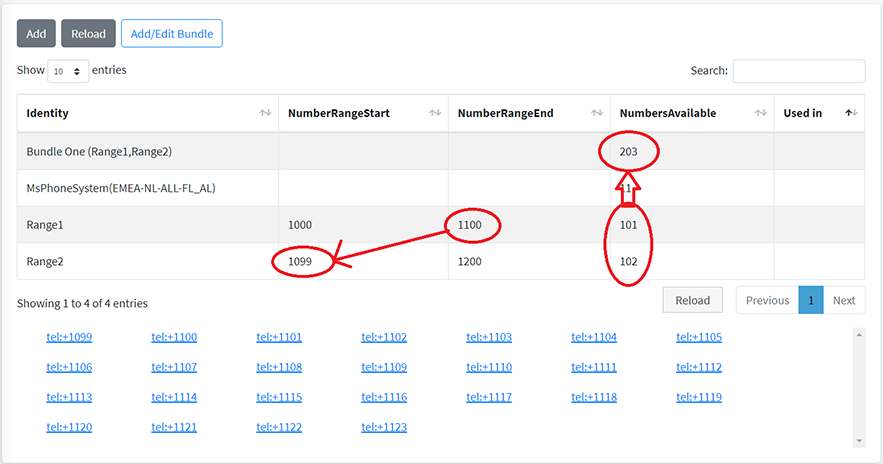Creating a Bundle
A bundle is a collection of one or more number ranges that are defined in Managing Number Ranges.
| ➢ | To create a bundle: |
| 1. | Click Add/Edit Bundle. |
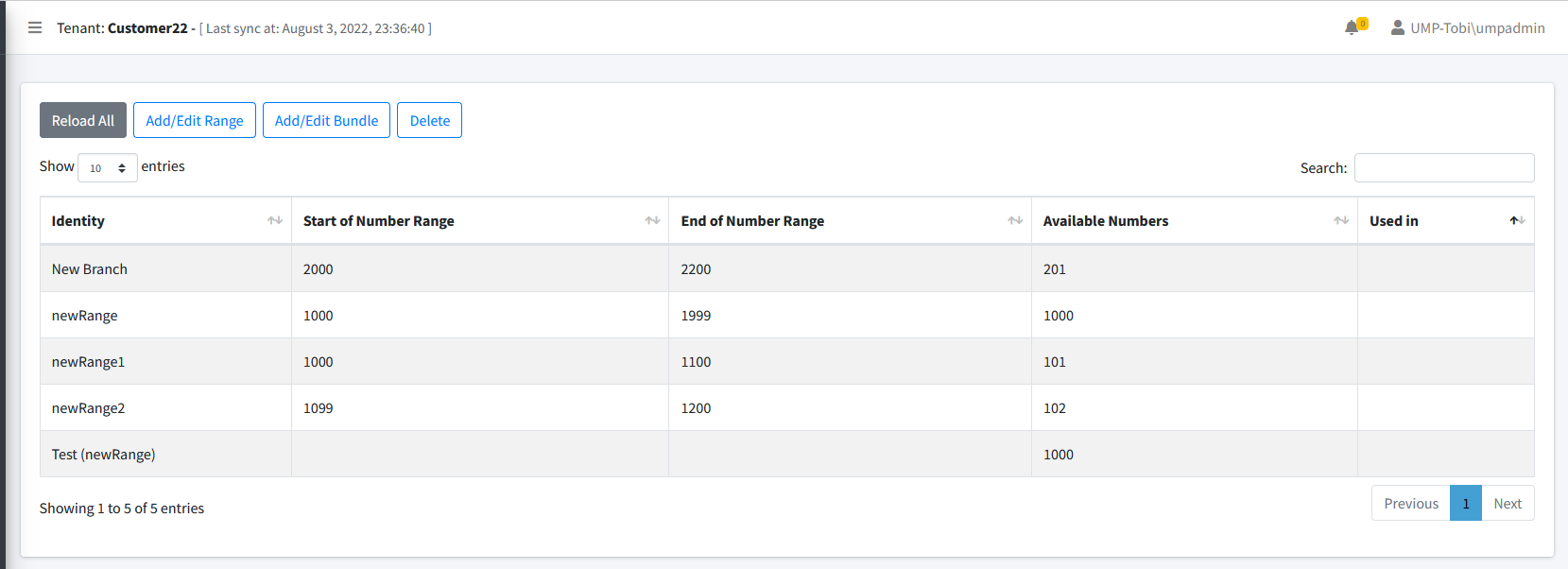
A popup window opens; enter the Bundle name.
If you want the new NumberRanges to be part of a previously created bundle, select the desired bundle from the drop-down list.
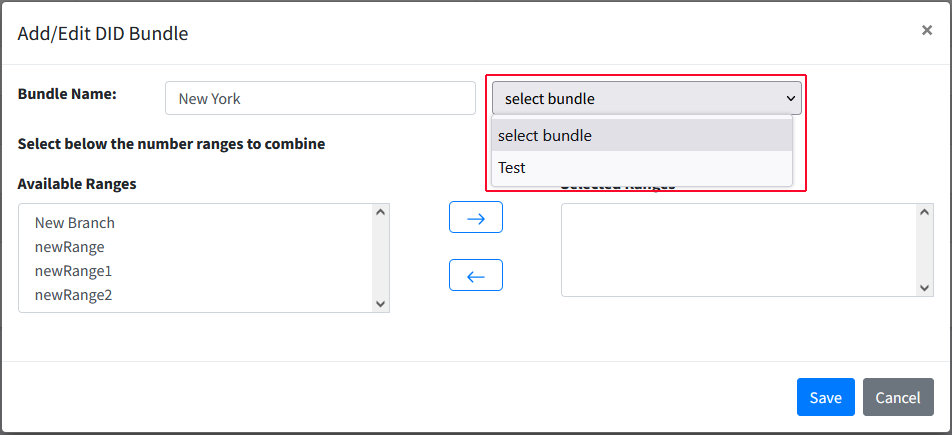
Number ranges are displayed in the lower left in Available Ranges pane. Select the desired number range (only one range can be selected at the same time) then click the  to move it to the Selected Ranges pane.
to move it to the Selected Ranges pane.
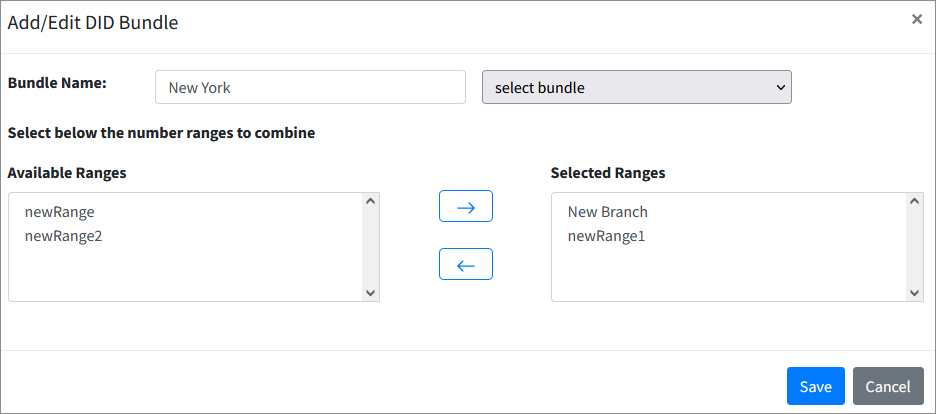
| 2. | Click Save. The Unassigned Number Ranges page opens displaying the newly created bundle. In the example below, the Bundle name "New York" includes the "New Branch" and "newRange" number ranges. The "Available Numbers" column indicates the sum of the total available numbers for the two number ranges defined in the bundle. |
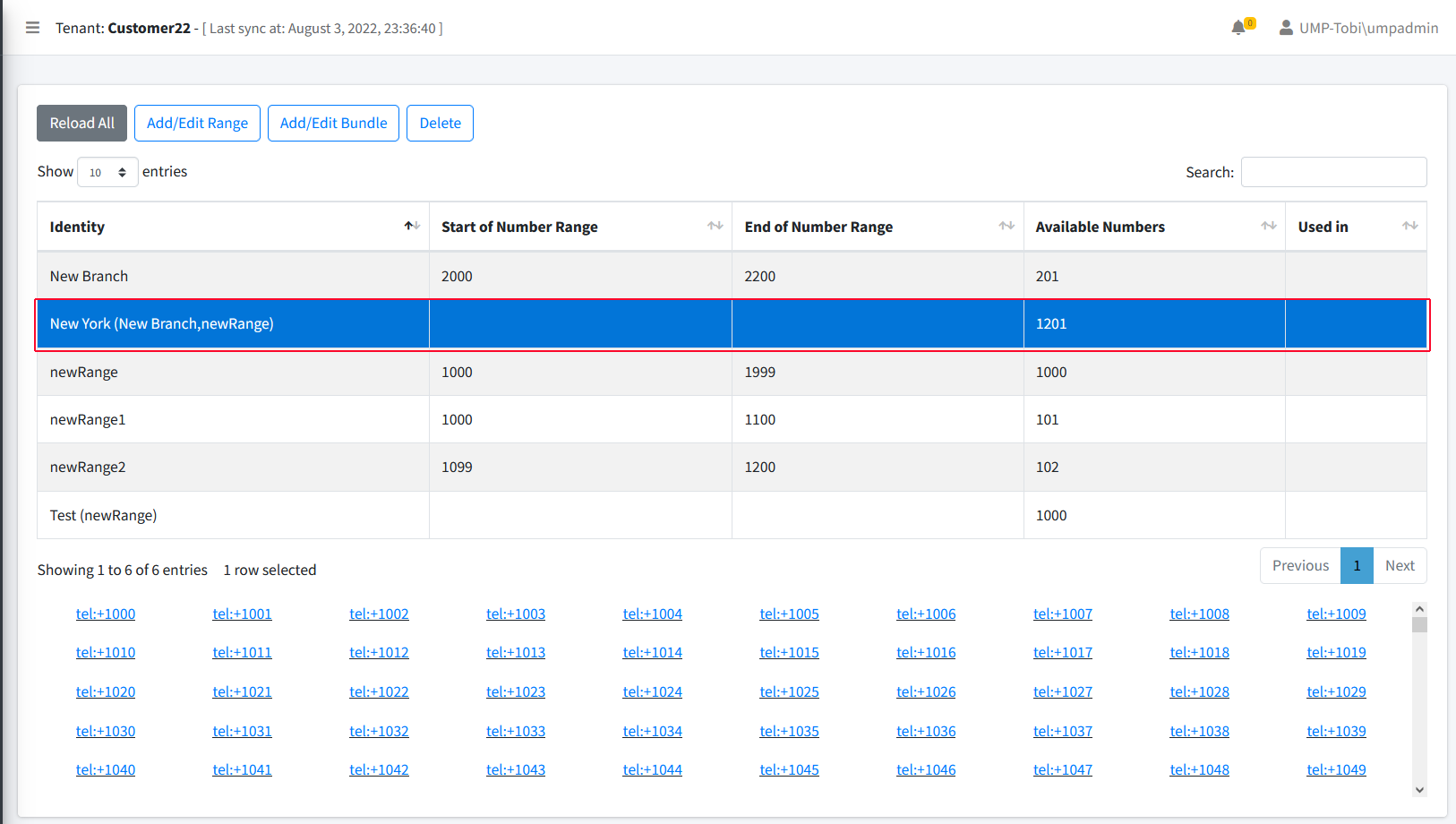
It is possible for one or more phone numbers to be part of more than one number range in the bundle. For example, if the first phone in Number Range B starts with the last phone number defined in Number Range A. The bundle to which the two number ranges are assigned treats the phone numbers as a sum of two number ranges. In this case, there is no phone number duplication; the bundle treats the phone number as if it exists in each of the number ranges even though the same phone number is common to both of the ranges (see example in the following figure).